See the power of Google, with the features it has to offer for teaching and learning. Google has put together a package of innovative technologies that increase productivity, allow for collaboration, help develop technology skills, and empower students.
Google Docs in Plain English
A video focused on the basic ideas behind Google Docs, an easier way to share documents online. A Common Craft client production for the Google Docs team, dotsub or lin to www.commoncraft.com/video-googledocs
Google For Educators
Learn more about Google for Educators
Google Teacher Academy
http://www.google.com/educators/gta.html
The Google for Educators Discussion Group
The Google for Educators Discussion Group - This group is to keep you updated on Google's K-12 Education
Google Suite
-
iGoogle: Personalize your Google homepage. Edit your settings, add gadgets, and design the look of your page. View information in a single place, from any computer. Sample content includes gmail, news headlines, weather, maps, documents, groups, blogger, and more. Note: You must create a Google Account to use all its features.
-
News: Search and browse 4,500 news sources updated continuously. Quickly browse top news stories, search for a specific topic, get "news alerts," search archives, create timelines, and personalize your newspage.
-
Groups: Collaborate with members you select - teachers & students, students & peers, classroom to classroom! Share information, work together online, post ideas, exchange files, conduct discussions.
-
Blogger: Start a class blog with this tool. Blogs are simple WEB pages of frequently updated posts. Use it to have students post ideas, thoughts, reactions to units you are studying. They can discuss novels, political events, and have ongoing discussions about class assignments. You can even post pictures. Start generating feedback in minutes!
-
Page Creator: Create and publish WEB pages in minutes. No need to know html. See how your page will look as you type right in the browser window. No need to download software, and Google hosts your page on its server. You can add text, links, and images.
-
Book Search: Search the full text of books. Google will find content that contains a match for your search terms. You will be able to see everything from a few short excerpts to the entire book. The books come from two sources: publishers and libraries. Once you find a book, you browse online, search within the book, buy the book, or find it in a library.
-
Scholar: This allows you to search for scholarly literature from across many disciplines. Examples include peer-reviewed papers, theses, books, abstracts and articles from academic publishers, professional societies, universities and other scholarly organizations.
-
Sketch Up: A modeling software that allows you to create 3D designs. Students can construct models of buildings, trees, cars, etc. It can be used as a stand alone tool or with Google Earth and the 3D Warehouse.
- Translate: Translate WEB pages or pieces of text. Copy and paste the text into the browser window or add a url for an entire page. Choose the language, and click the "translate" button. You can even add a browser button that translates with a single click.
- Maps: Google provides dynamic, interactive maps that are draggable. You can choose between "map view" and "satellite view," which uses satellite imagery. No need to click and wait for graphics to reload. View maps and get driving directions. Search "within" areas, even neighboorhoods; locate a business, or type in a generic word like "pizza" and get a listing of pizza places in that area.
- Picasa: Post photos and videos online that you can share with your students, other educators, and other classes. Create albums and upload photos that others can view and download. You can edit, organize, and even add captions and comments to photos. Use with Google's Picasa software. (Currently for PC's, not Mac's; PC's should be running Internet Explorer 5.01 or higher; 6.0 is better)
New Features:
· post your photos to public albums and search Picasa community photos
· Picasa "uploader" - use as a "stand alone" application
· "Map Your Photos" - lets you show people "where" you took the photos. Click on photos and see a map that locates the exact place the photos were taken.
Mac Users:
· Picasa is not currently available for Macs
· Picasa Exporter - offered for Macs with iPhoto; allows user to create Picasa WEB albums; exporter "lives" inside iPhoto; it's a plug-in that uploads photos to a Picasa WEB Album
· allows users quickly post and share photos on the WEB
· does not have the full features of Picasa
Google Earth
Google Earth: Uses satellite imagery to zoom to any place on Earth. Explore every country, see famous landmarks and locations, "fly" over the Grand Canyon, create your own virtual tours or use ones created on interesting educational topics. Choose to show boundaries, bodies of water, roads, geographic features, etc.
Features:
· "Fly" to your own home; type in your address and go directly to your street
· Get driving directions; search for businesses, parks, schools, landmarks, etc.
· See 3D terrain and buildings
· Tilt and rotate the Earth to get different views
Featured Content:
· National Geographic Magazine
· You Tube
· NASA
· Discovery Network World Tour
· Rumsey Historical Maps
· Tracks 4 Africa
· European Space Agency
· Volcanoes
· Earthquakes
Learning Google Docs
Docs: Docs & Spreadsheets: Online word processor & spreadsheet editors that allow you to create, store, share, and collaborate. Students can work together on assignments. They can even import docs they are working on. Teachers can upload assignments too! Presentation: Publish presentations on the WEB. Use Google's presentation creator, or import existing Power Point presentations from you computer. Allow "real time" viewing of presentations in browsers.
Using Docs in the Classroom: Simple as ABC
Always wanted to try Google Docs in your classroom but didn't know where to begin? We've put together a handy-dandy step-by-step guide to help you get started. Also, check out what teachers have to say about the new features in Google Docs .
-
Google Docs and Presentation with embedded code
Test link http://docs.google.com/Presentation?id=dgkm2q3f_4xk3pwzx3 and embedded code
Google Spreadsheets
Your document is viewable at: http://spreadsheets.google.com/pub?key=p3n2ZquIJHFdhSzj2nDkrNw
President Sample - Lookup
Google Sample look up =GoogleLookup(b2, "Place of Birth")
Google Survey using Forms
Why might you need to create your own online survey? Need to get the opinion of several of your friends or family members about an idea you have? Or maybe you are at the office and want to know what projects people think are the most important for your department? Whatever the case may be, most people have ended up using SurveyMonkey for creating online surveys.
However, there’s another way now that you can create your own online surveys and track the statistics easily online and that’s using Google Docs. They just released a new feature in the spreadsheet program whereby when you go to share the document, you can choose an option to fill out a form.
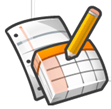 The best thing about using Google Docs is that you can create a form easily, email it to anyone with an email address, and they can complete the whole survey without having to sign in! They can even fill out the form directly from their email client, no need to bring up a web page at all!
The best thing about using Google Docs is that you can create a form easily, email it to anyone with an email address, and they can complete the whole survey without having to sign in! They can even fill out the form directly from their email client, no need to bring up a web page at all!
Google Survey - Video
Link http://www.youtube.com/watch?v=FJJCb41awqA
Google Mashup
The term mashup comes from the practice in music of combining parts of two or more songs to form a new song. In technology, a mashup has come to refer to "a web application that combines data from more than one source into a single integrated tool; an example is the use of cartographic data from Google Maps to add location information to real-estate data from Craigslist, thereby creating a new and distinct web service that was not originally provided by either source." (Wikipedia, 1:53 pm, April 24, 2008).This site explores how mashups can be used in education.
Other Sources
Mashup? What's a mashup? Well, Wikipedia defines the term mashup as "a Web site or Web application that combines content from more than one source." When people combine Google Maps with other content, the result is a "Google Maps Mashup" — a combination of map and other relevant information. Need to know how to get from 96th Street and 1st Avenue in Manhattan to Brooklyn Heights? The NYC Interactive Transit Map at www.brail.org/transit/nycgoogle.html doesn't just tell you-it shows you, by combining transit information with a map. Some creative folks have been making Google Maps Mashups that have lots of potential for K-12 education (more)
Google Mashup Editor
http://code.google.com/gme/docs/jsapi.html
Google API
http://code.google.com/gme/docs/jsapi.html
Microsoft PopFly and Mashups
Teaching With Popfly - Mashups, Videos, and Examples of Student Work
Look for my cameo appearance in this Popfly promotional video. Click the video to stop playing.
Reference Mashup Information
http://cis.bentley.edu/mfrydenberg/web/
Presentation http://www.nefdc.org/
Cell Phone and texting polleverywhere.com demo